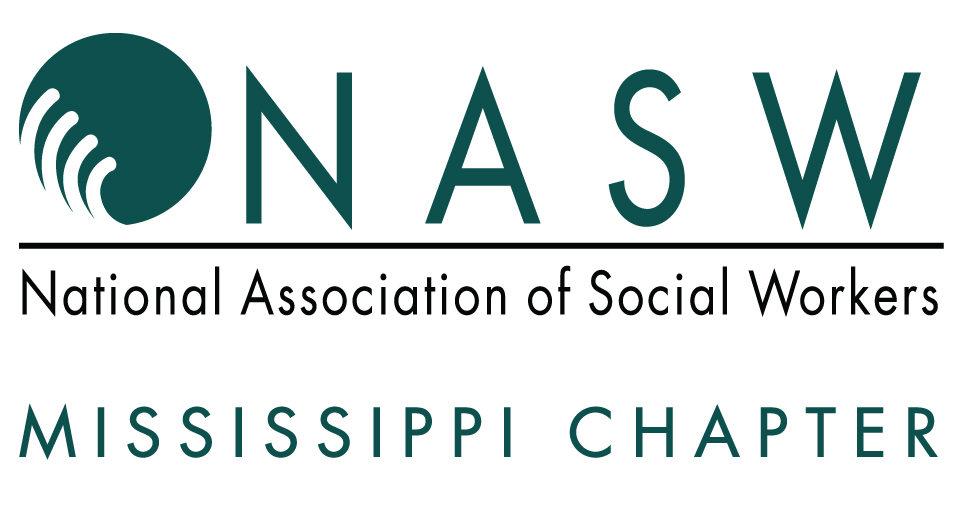
What is my login information?
To access the session archives, you will first need to login using your NASW Username and Password.
If you do not remember your NASW User Name and Password, you can reset it by visiting this link: https://www.socialworkers.org/passwordreset
When entering the password be sure to not accidentally add a space before or after the password or email. It is recommended to test your login in advance of the conference.
If you need additional assistance with your login, you may call the NASW Member Center for assistance at 1-800-742-4089, M-F from 9 am to 9pm ET.
Please use Firefox, Safari, Edge or Chrome. Do Not Use Internet Explorer 11, it is too old and does not work for this site.
How do I access the session archives?
Click on the Agenda button on the Home Page and choose the correct date. Then select the session you wish to view and click on the Watch Session button.
Will handouts be provided?
You may access any available presentation materials from the Resources section on the Home Page.
How do I get my CE credit?
If you view a program in its entirety, you are entitled to receive CE credit. When each session ends navigate back to the Agenda on the Home Page, find your session, and click on “Watch Session.” On the session page, look for the Evaluation. Once you complete the evaluation, the certificate will unlock and you will be able to view or print it.
How do I get help?
For support, please email naswms@commpartners.com. If you need to speak to someone on the phone, you may call our Support Line at 1-800-274-9390.
Can I use an iPad or smart phone to access the virtual conference archives?
Yes, however you will need to download the ZOOM plugin for whatever OS your device uses, then login to the conference site per instructions above. For the best experience, be sure you have a strong connection to your wireless provider. (Features are limited using the mobile version.)
Minimum System Requirements:
2.0Ghz Processor or faster 2 GB RAM (Greater than 2 GB recommended) Minimum Browser Requirements: Browser must support HTML-5. To detect your browser version, run https://whichbrowser.net/ Windows 7 or later Mac OS X 10.9 or later Chrome 60 or greater Firefox 52 or greater Edge 14 or greater Safari 10 or greater iOS 10 or greater. DO NOT USE INTERNET EXPLORER 11, it is too old.
If attending from within a networked environment (your company's office) - please be sure the following ports are open (check with your IT Department): Addresses and Ports to Allow for HTML5: 72.32.161.112 port 80, 443 (web and audio) 72.32.200.104 port 80, 443 (web and audio) 72.32.221.65 ports 80, 443 (web and audio) 72.32.221.66 ports 80, 443 (web and audio) 67.203.7.114 ports 80, 443 (web and audio)
Other System Recommendations: Make sure you have pop-up blockers disabled in your Internet browser settings. Make sure that your internet browser is Active X enabled.
| Access Date | Quiz Result | Score | Actions |
|---|
NASW User Login
Trouble logging in?
Reset your user name and/or your password using NASW’s “Forgot Password” tool or Member Services can assist you at 800-742-4089 Mon-Fri 9:00 am – 9:00 pm ET.
NASW Membership
Are you new to NASW?
Get started today!
Not sure which to choose? Visit our Membership Types page to learn more.
Here’s what people are saying…
"I enjoyed those two days of sessions so much - everything was just so easy - and the quality of the presentations was amazing!"
Jennie Aden, ACSW, LCSW
Need Tech Support?
For tech support during the virtual conference, please email naswms@commpartners.com.

